
TAYA777 bookmakers always strive to improve your online payment system, bringing the best recharge experience and satisfying members. We provide members with many payment channels to recharge into betting accounts. Deposit TAYA777 transactions are always processed in a very short time, it only takes a few minutes for the money to be updated to your betting account, and guaranteed to bring peace of mind and satisfaction to bettors. Let’s learn how to recharge accurately through our article below.
Instructions for Making a Deposit at TAYA777
We have 2 modern deposit methods for members in the Philippines: depositing money through the GCash and Maya payment applications. These 2 payment methods have many channels for you to choose from; each will have a specific recharge limit. Let’s learn more about these 2 methods!
Instructions on Steps to Deposit Money Through GCash App
In the Philippines, many people use the GCash online payment application. To deposit money into TAYA777 through the GCash application, new players should follow the 4 simple steps below.
Step 1: Select a GCash payment channel. Then select the suggested amount to pay.
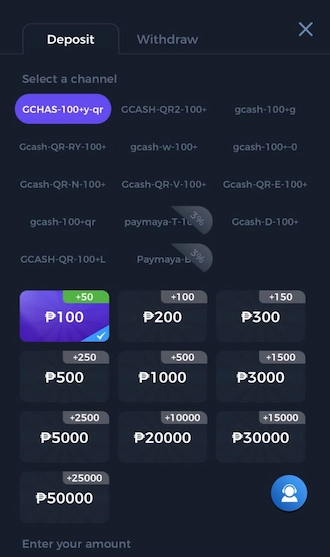
Step 2: Tick the “With bonus” box to receive additional promotions & select “Pay”.
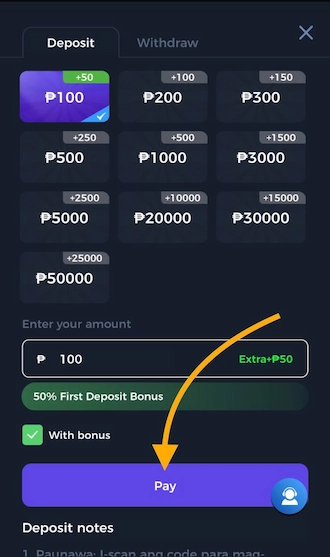
Step 3: Enter the phone number registered with their GCash account and click “NEXT”.
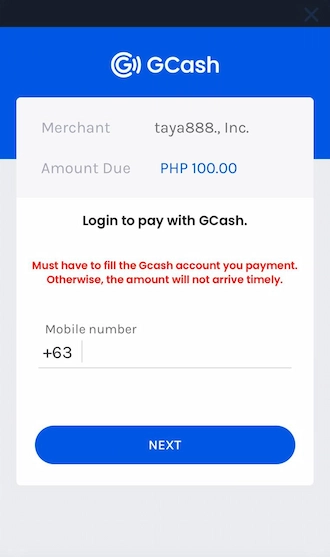
Step 4: Log in to your GCash app and scan the QR code to initiate the payment.
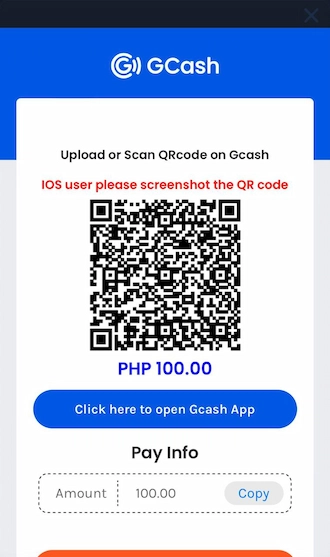
Instructions on Steps to Deposit Money Through Maya App
The Maya payment app is used by many bettors in the Philippines to recharge their betting accounts. To deposit through the Maya payment app, members follow the simple steps below.
Step 1: Choose one of the payment channels recommended by Maya. Then choose the default payment amount.
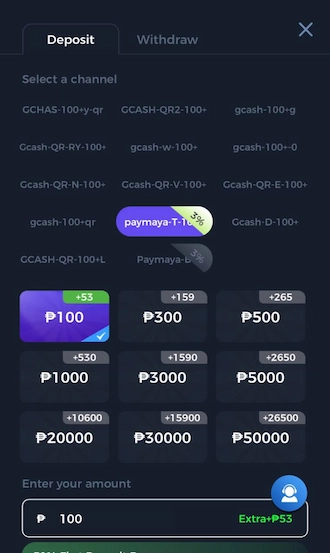
Step 2: Click on “With bonus” to receive additional promotions when depositing money. Then click “Pay”.

Step 3: Log in to your Maya account. Then click “Log in” and make an online payment.
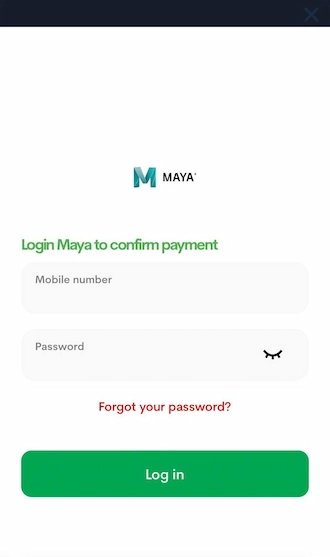
Notes When Depositing Money
To make your TAYA777 deposit transaction processed quickly and avoid unfortunate errors. Members be careful and ensure that payment information is 100% accurate. We will share some notes when depositing the TAYAY777 Slot.

- When scanning the code to recharge, please use the latest QR code every hour. If you save the old QR code to recharge, the amount will not be successfully updated to the betting account.
- Deposit via PayMaya and get an additional 2% bonus.
- 50% cashback on the first deposit in the new month (PayMava 52%).
- 8% cashback on your first deposit every day (PayMaya 10%).
- For any deposit issues, don’t hesitate to get in touch with online customer service.
Summary
Depositing money at TAYA777 is always simple and quick for players. We offer players many safe and modern deposit methods. Deposit TAYA777 transactions will be secure; no one can steal your transaction information. We always try to create a safe and reliable betting environment for all our players. Deposit the house to receive unexpected incentives.